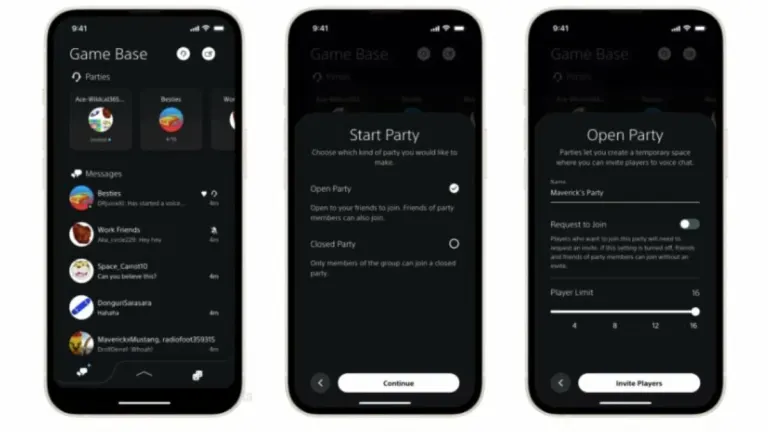Play PS4 Anytime, Anywhere!
So, you wanted to play your PlayStation 4, but someone else is using the TV. There’s no need to start an argument. Sonny has released an application that spits your game’s video stream to other displays. PS4 Remote Play is a game utility app that allows the players to control their PS4 system from their home PC or Mac. With this technology, you can play your PS4 games, anytime, anywhere.
Breezy Setup
Taking advantage of the more sophisticated video streaming and fast internet speed of today, the developers of PS4 Remote Play gives the gamers a chance to play their PS4 even when they are away from home. This useful tool is a very handy addition especially to those who live with a full house.
Setting up your PS4 Remote Play is easy. Once you have the software installed on your device, you need to connect a Dual Shock 4 via USB. In less than a minute, you should see a pop up with the familiar PS4 UI. Users should make sure that their PS4 is set to recognize your device. You should also take a look at your setting panel to adjust the streaming quality. The standard setup is at 540p with a 30 frames-per-second standard frame rate. You can bump this up to 720p and 60 FPS to clean up the images.
At this point, you essentially have a duplicate of your PS4 screen on your device. All you need to do is sign in on your PlayStation account and let the software search for your system. The software should have no problem as long as your PS4 is turned on or on the rest mode and is connected to the internet.
Compromised Streaming Quality
PS4 Remote Play promises a gaming experience that PS4 offers. Upon logging in on your account, you can see the familiar dashboard on your device. From there you can choose the game and play like you always do on your PS4.
However, while setting up the program is a breeze, you might need to adjust to the quality of the video. Since this program relies on internet connection, the video quality may be compromised, especially if you are using a large computer screen. The developers' advice is to have your PS4 wired to a router. It is also advisable to have your device connected to the same local network that the PS4 is connected to lessen the amount of delay on button reaction times. You can still use a WiFi connection, but the stability may be poorer.
The stream for fast-paced games may also stutter a little on the first few minutes, but it will level out and will provide you a smooth enough experience. What seems to work best on PS4 Remote Play are simpler games that do not rely on moment-to-moment finger twitching. If you want a better gaming experience, you would have to play a slower game. The slower the game, the better. 2D games are also pretty playable using the PS4 Remote Play.
Band-Aid Solution
In general, PS4 Remote Play is a helpful tool to have if you live with other people that may use the TV at the same time you wanted to play a game. This program lets you play anytime you want without interrupting others. But, like most remote access streaming, this program should only be used on a temporary basis. It only should be a solution in case someone else is using your TV or console.